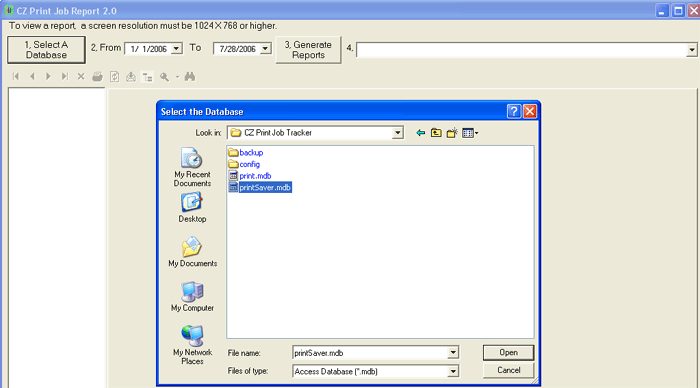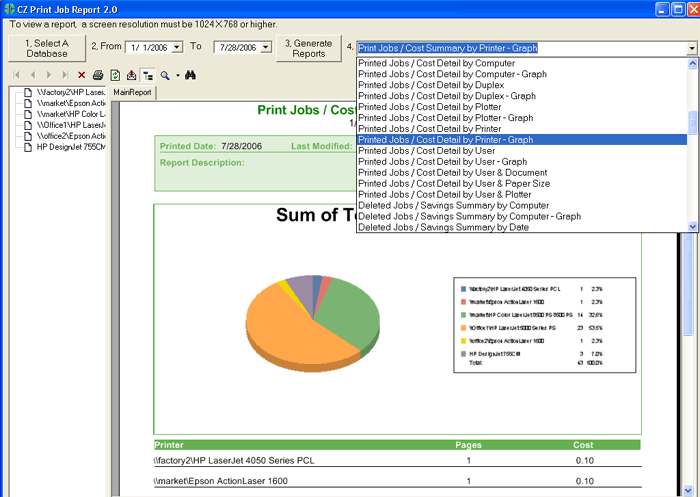Print Job Report
Print Job Report is an add-on of Print Job Manager, Print Release Station or Copier Tracking System. Capable of creating 100 different reports, including 64 default and 36 custom versions, Print Job Report exports the statistics to either Adobe-PDF, MS-Word, MS-Excel or Rich Text documents for incorporating in accounting procedures. The reports are designed for your print/copy cost analysis and client billing. Reports can be generated in any languages such as French, German, Italian, Portuguese, Spanish... etc.
If Print Job Report and PrinterAdmin Print Management Software (Print Job Manager or Print Release Station) are installed on the same computer, the database file 'printSaver.mdb' is located in the installation folder of PrinterAdmin Print Management Software (e.g., C:\Program Files\PrinterAdmin Software\Print Job Manager). If you install Print Job Report and PrinterAdmin printer management software on different computers, you can share the database folder from the computer where PrinterAdmin Print Management Software is installed, Print Job Report can connect to the shared database remotely (on the second computer) to generate reports (e.g., \\Print Job Manager Computer Name\Shared Database Folder\printSaver.mdb). Print Job Report on any computer can also connect to the SQL server to create reports.
When using with Print Job Manager, it can generate/email reports automatically.
- Printed Jobs/Cost Top Five by Computer
- Printed Jobs/Cost Top Five by Group
- Printed Jobs/Cost Top Five by Printer
- Printed Jobs/Cost Top Five by User
- Printed Jobs/Cost Summary by Client
- Printed Jobs/Cost Summary by Client - Graph
- Printed Jobs/Cost Summary by Computer
- Printed Jobs/Cost Summary by Computer - Graph
- Printed Jobs/Cost Summary by Date
- Printed Jobs/Cost Summary by Date - Graph
- Printed Jobs/Cost Summary (Plotter) by Date
- Printed Jobs/Cost Summary (Plotter) by Date - Graph
- Printed Jobs/Cost Summary by Group
- Printed Jobs/Cost Summary by Group - Graph
- Printed Jobs/Cost Summary by Group & User
- Printed Jobs/Cost Summary by Plotter
- Printed Jobs/Cost Summary by Plotter - Graph
- Printed Jobs/Cost Summary by Printer
- Printed Jobs/Cost Summary by Printer - Graph
- Printed Jobs/Cost Summary by User
- Printed Jobs/Cost Summary by User & Color
- Printed Jobs/Cost Summary by User & Printer
- Printed Jobs/Cost Summary by User & Printer & Color
- Printed Jobs/Cost Detail by Client
- Printed Jobs/Cost Detail by Client - Graph
- Printed Jobs/Cost Detail by Color
- Printed Jobs/Cost Detail by Color - Graph
- Printed Jobs/Cost Detail by Computer
- Printed Jobs/Cost Detail by Computer - Graph
- Printed Jobs/Cost Detail by Duplex
- Printed Jobs/Cost Detail by Duplex - Graph
- Printed Jobs/Cost Detail by Plotter
- Printed Jobs/Cost Detail by Plotter - Graph
- Printed Jobs/Cost Detail by Printer
- Printed Jobs/Cost Detail by Printer - Graph
- Printed Jobs/Cost Detail by User
- Printed Jobs/Cost Detail by User - Graph
- Printed Jobs/Cost Detail by User & Document
- Printed Jobs/Cost Detail by User & Paper Size
- Printed Jobs/Cost Detail by User & Plotter
- Deleted Jobs/Savings Summary by Computer
- Deleted Jobs/Savings Summary by Computer - Graph
- Deleted Jobs/Savings Summary by Date
- Deleted Jobs/Savings Summary by Date - Graph
- Deleted Jobs/Savings Summary by Group
- Deleted Jobs/Savings Summary by Group - Graph
- Deleted Jobs/Savings Summary by Plotter
- Deleted Jobs/Savings Summary by Plotter - Graph
- Deleted Jobs/Savings Summary by Printer
- Deleted Jobs/Savings Summary by Printer - Graph
- Deleted Jobs/Savings Summary by User
- Deleted Jobs/Savings Summary by User - Graph
- Deleted Jobs/Savings Detail by Color
- Deleted Jobs/Savings Detail by Color - Graph
- Deleted Jobs/Savings Detail by Computer
- Deleted Jobs/Savings Detail by Computer - Graph
- Deleted Jobs/Savings Detail by Duplex
- Deleted Jobs/Savings Detail by Duplex - Graph
- Deleted Jobs/Savings Detail by Plotter
- Deleted Jobs/Savings Detail by Plotter - Graph
- Deleted Jobs/Savings Detail by Printer
- Deleted Jobs/Savings Detail by Printer - Graph
- Deleted Jobs/Savings Detail by User
- Deleted Jobs/Savings Detail by User - Graph
- Customized Printed Jobs/Cost Summary by Computer
- Customized Printed Jobs/Cost Summary by Computer - Graph
- Customized Printed Jobs/Cost Summary by Plotter
- Customized Printed Jobs/Cost Summary by Plotter - Graph
- Customized Printed Jobs/Cost Summary by Printer
- Customized Printed Jobs/Cost Summary by Printer - Graph
- Customized Printed Jobs/Cost Summary by User
- Customized Printed Jobs/Cost Summary by User - Graph
- Customized Printed Jobs/Cost Detail by Color
- Customized Printed Jobs/Cost Detail by Color - Graph
- Customized Printed Jobs/Cost Detail by Computer
- Customized Printed Jobs/Cost Detail by Computer - Graph
- Customized Printed Jobs/Cost Detail by Duplex
- Customized Printed Jobs/Cost Detail by Duplex - Graph
- Customized Printed Jobs/Cost Detail by Plotter
- Customized Printed Jobs/Cost Detail by Plotter - Graph
- Customized Printed Jobs/Cost Detail by Printer
- Customized Printed Jobs/Cost Detail by Printer - Graph
- Customized Printed Jobs/Cost Detail by User
- Customized Printed Jobs/Cost Detail by User - Graph
- Customized Deleted Jobs/Savings Summary by Computer
- Customized Deleted Jobs/Savings Summary by Computer - Graph
- Customized Deleted Jobs/Savings Summary by Plotter
- Customized Deleted Jobs/Savings Summary by Printer
- Customized Deleted Jobs/Savings Summary by Printer - Graph
- Customized Deleted Jobs/Savings Summary by User
- Customized Deleted Jobs/Savings Summary by User - Graph
- Customized Deleted Jobs/Savings Detail by Color
- Customized Deleted Jobs/Savings Detail by Color - Graph
- Customized Deleted Jobs/Savings Detail by Computer
- Customized Deleted Jobs/Savings Detail by Computer - Graph
- Customized Deleted Jobs/Savings Detail by Plotter
- Customized Deleted Jobs/Savings Detail by Printer
- Customized Deleted Jobs/Savings Detail by Printer - Graph
- Customized Deleted Jobs/Savings Detail by User
- Customized Deleted Jobs/Savings Detail by User - Graph
|
Click the button to select the Print Job Manager database that is located in the installation fold of Print Job Manager. The database name is printSaver.mdb . The default is from the first day of the month to today's date. Generate Reports at the defined time frame. Select a Report to view.
|