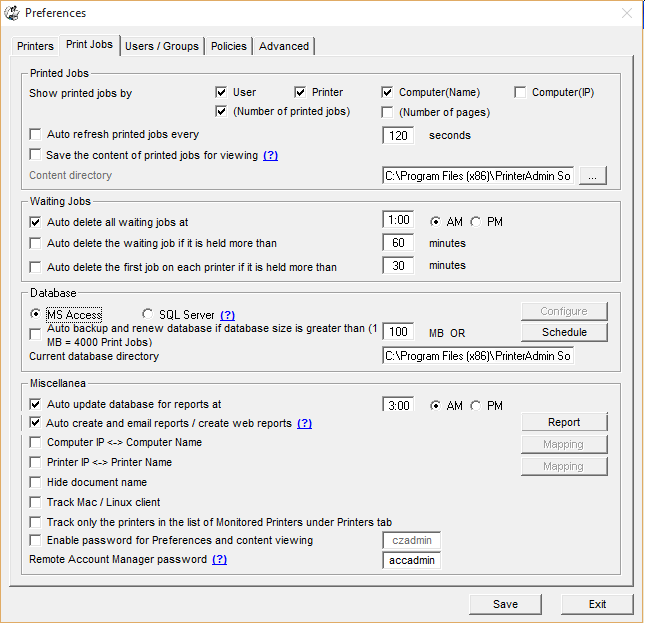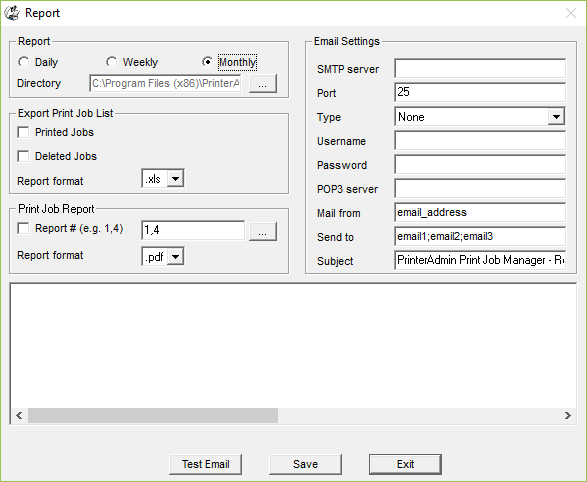Online Demo -- Create, View and Email Report
The addon Print Job Report allows you to generate and view 100 reports including 64 default reports and 36 customized reports, and export these reports to Adobe-PDF, MS-Word, MS-Excel, and Rich Text formats. These reports are designed for your print cost analysis. The reports can be created in any language.
Step 1. Turn on the feature “.NET Frameworks 3.5 (includes .NET 2.0 and 3.0)”.
1.1. Click Windows Start, and click
Control panel
1.2. Click Programs and then
click Programs and Features
1.3. Click
Turn Windows Features on or off
1.4.
Select .NET Frameworks 3.5 (includes .NET 2.0 and 3.0)
1.5. Click OK and close the Programs and Features window
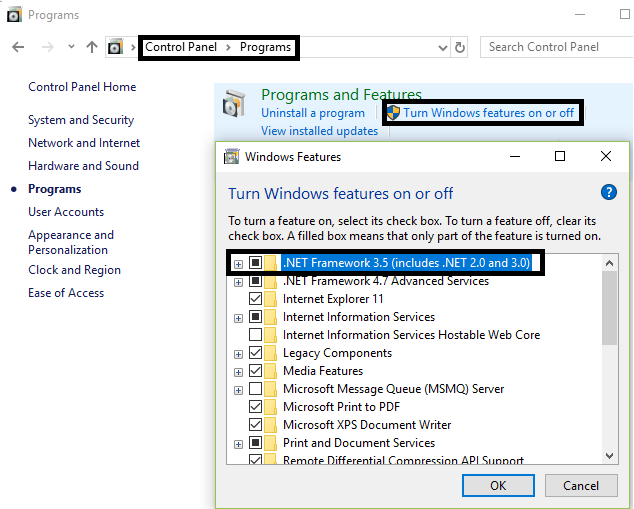
Step 2. Double-click "PrintJobReport.exe" to install Print Job Report.
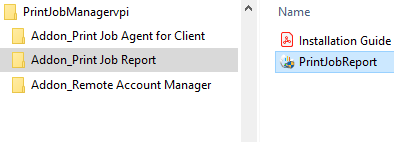
Step 3. Click Print Job Manager menu Print Jobs -> View Report or double-click the shortcut "Print Job Report" on the desktop to run Print Job Report, then connect to the default database C:\Program Files\PrinterAdmin Software\Print Job Manager\PrintSaver.mdb.
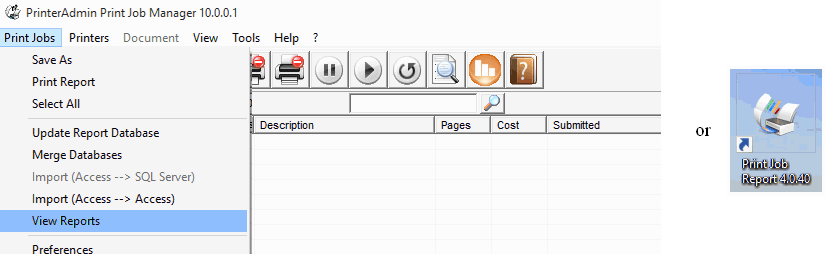
Tip: The reports can be created automatically and emailed to you. In Preferences -> Print Jobs, select "Auto create and email report/create web reports", click Report button, add reports you want to create automatically and set up your email.